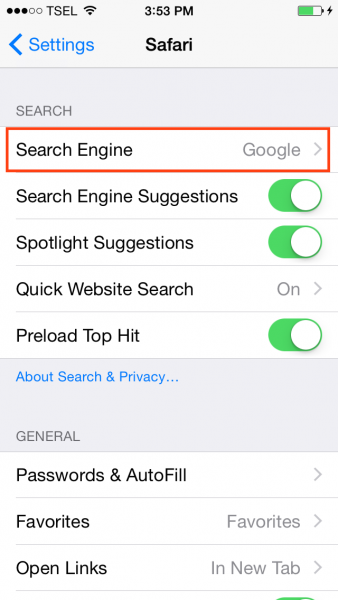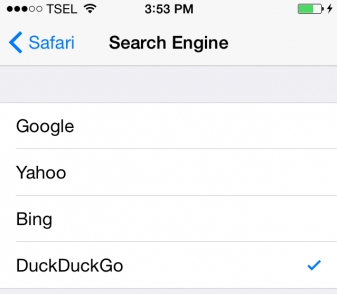With Safari app, browsing is pure enjoyment. Safari is a default browser on the iPhone, and it has many features that resemble the desktop version. For instance, Safari on the iPhone has Frequent visited site, and you can use it to find the site you visited many times, really fast.
Moreover the feature has become a part of a new Safari since iOS 7 is Unified URL box and search field, which mean that besides you can type url website you are going to visit, you can also search certain keywords and Safari will give you suggestions. Default Search engine on Safari is Google, the number one search engine at the moment.
People are mostly using Google search engine, because it’s fast, accurate and reliable. Even though, not everyone actually like Google. If you are not a huge fan of Google, and if you want to make a change, this article is for you.
We are going to explain how you can change the search engine on Safari, on your iPhone.
See also How To Maximize The Safari App On iPhone/iPod Touch (Part 1)
Steps to change search engine safari on iPhone
These steps are for iPad and iPod Touch with iOS 7 or later
- Go to Settings >> Safari
- Find search engine.
- Choose search engine that you are going to use.
In our example, new search engine option is DuckDuckGo.