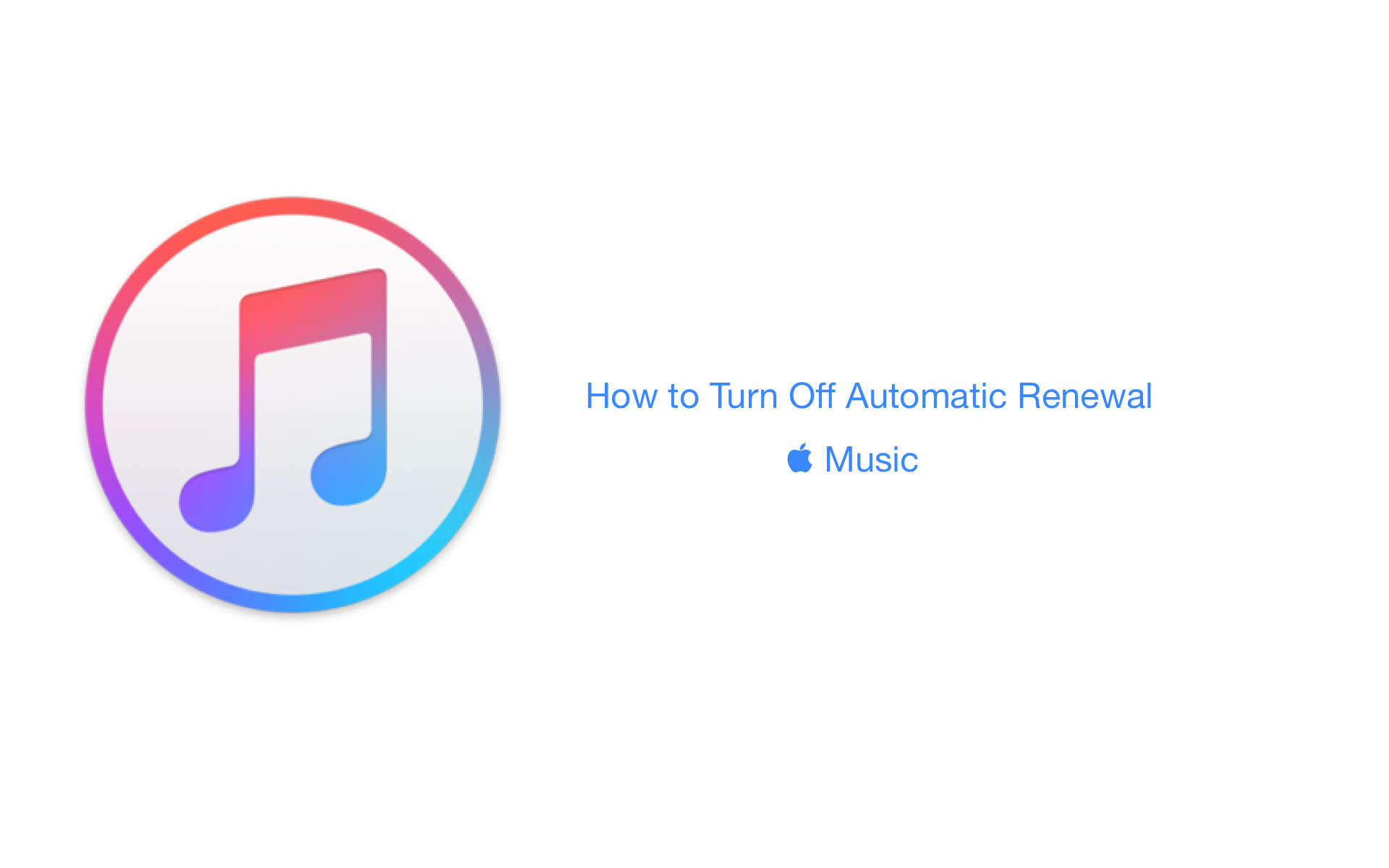Apple is so excited with their streaming music service: Apple Music. they give opportunity to users to taste all features in Apple Music for 3 months for free. This is quite a long time for a trial that is given by a company. Moreover during this free trial, Apple still has to pay the artists which its song is accessed on Apple Music. For us, this 3 months free trial can be used to decide whether we are going to use Apple Music service after this free trial period or not?
Apple Music free trial subscription is directed for user who has Apple ID with credit card inside and when we submit to subscript, you will get a 3 free months trial directly. Need to be noticed by user that Apple Music renewal subscription will ON by default when the first time you agree to subscript the 3 months trial. If user does not notice it, they may think that they have to re-register after those the 3rd month. And that’s not correct. After the 3rd month, Apple will automatically debit money from your credit card for US$9.99 for personal plan or US$14.99 for family plan in US market.
As a user, we can cancel this auto renewal easily. How to stop auto renewal Apple Music Subscription via iTunes or iOS is a guide for some users who probably need to save their credit card from unrealized bill.
Read also: How to Update iTunes 12.2 with Apple Music On Mac
How to Stop Auto Renewal Apple Music Subscription via iTunes or iOS
you can do these steps on iTunes in your computer or via iOS device.
anda bisa melakukan hal ini pada iTunes di komputer anda atau melalui iOS
Via iTunes
- Go to Account >> View Account or you can choose your account name on iTunes bar then choose Account Info
- Scroll down in Settings >> Subscription, click Manage
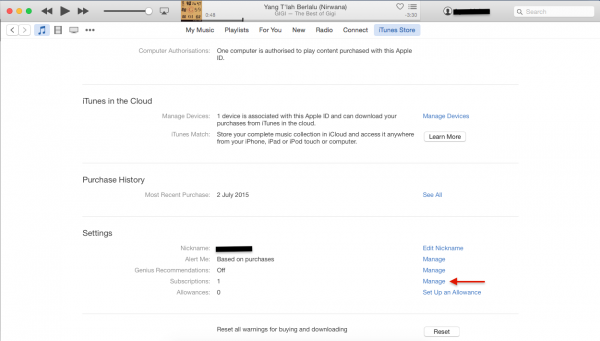
source: technobezz.com
- You will be in Edit Subscription screen. Click the subscription that you chosen on renewal option: individual or family
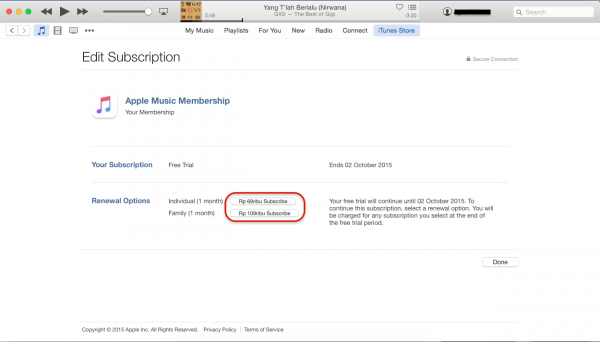
Source: technobezz.com
- Choose Off on automatic renewal.
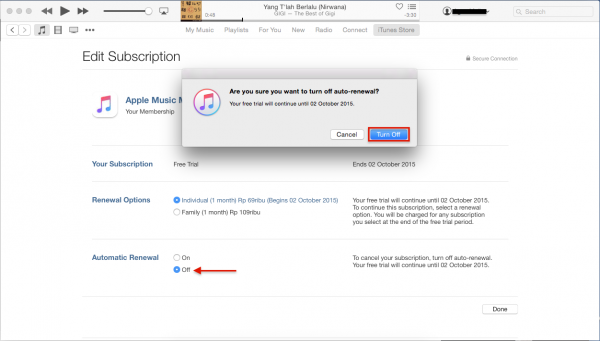
source: technobezz.com
Via iOS Device
- Tap on the Account icon in the top-left corner of any tab in Apple Music.
- Tap on “View Apple ID” and sign into your iTunes Store account.
- Tap on “Manage” under the “Subscriptions” menu.
- Tap on your Apple Music Membership, which should currently be “Active.”
- Toggle off “Automatic Renewal” under the “Renewal Options” menu. Confirm the action.
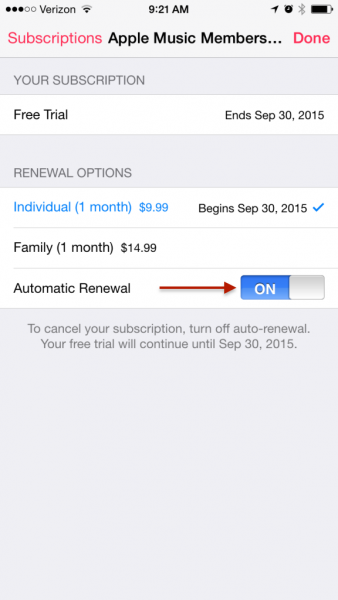
source: 9to5mac.com
Read also: How To Fix a Water Damaged iPhone 6 Quickly and Safely